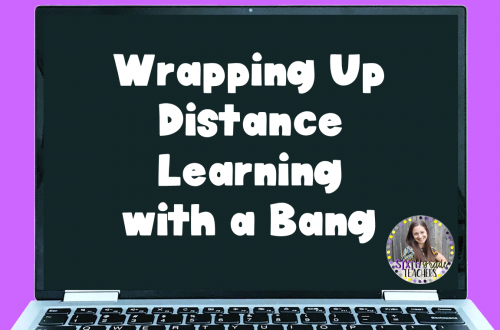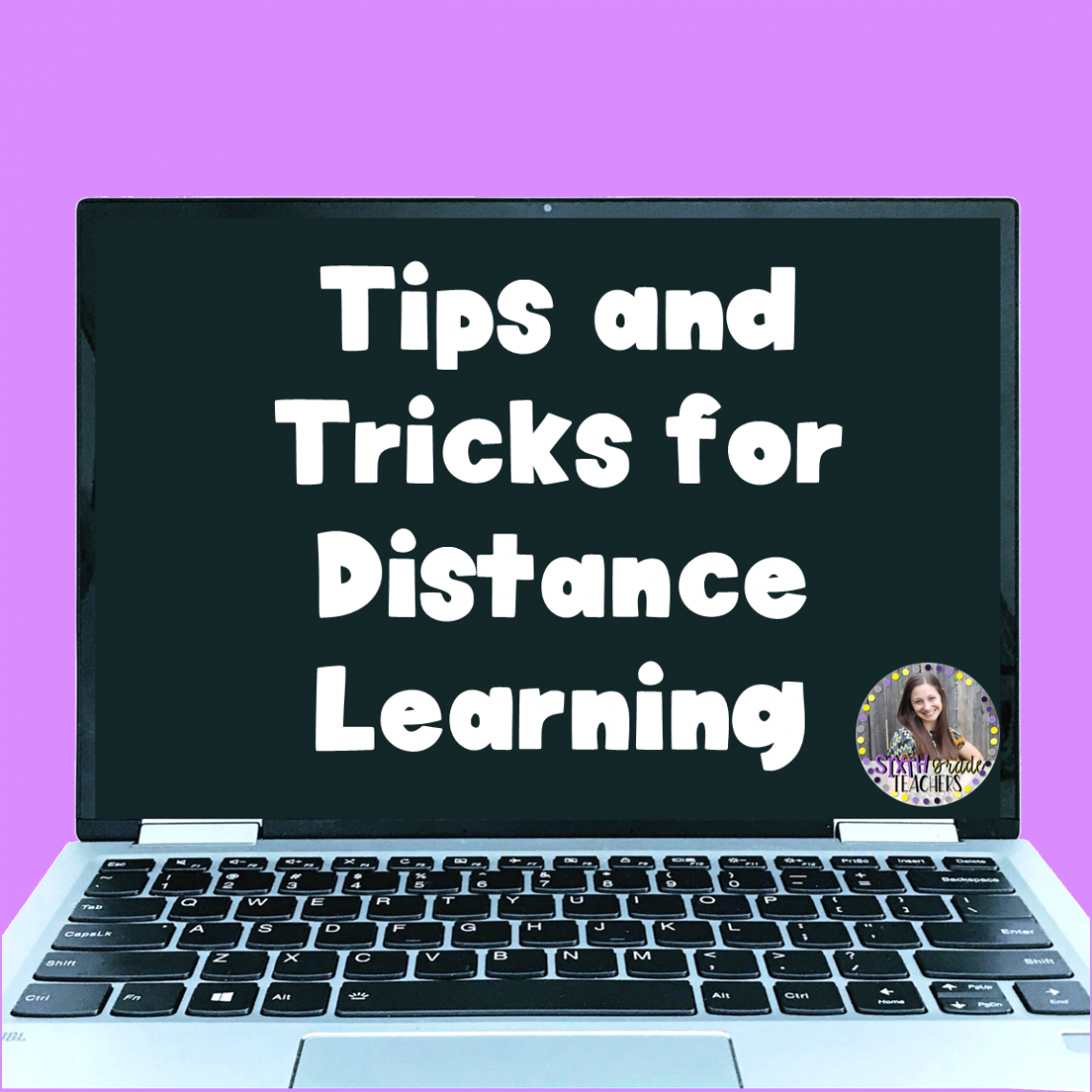
Tips and Tricks for Distance Learning
Hey, all! I hope you are doing well. First, I just want to say that you are doing an amazing job! I see you juggling family, side businesses, and teaching on top of dealing with a traumatic event. During these trying and unprecedented times, we are working our butts off and I want to commend you for adapting to a situation none of us could have prepared for.
Second, I am not an expert on distance/remote learning by any means, but since I don’t think any of us really are, I wanted to share some distance learning tips that have been working for me. Disclaimer, the tips I share may not be the perfect fit for you and your virtual classroom.
Tips and Tricks
Keep it simple yet consistent.
This is the best advice I can give any teacher. You cannot have the same expectations that you did in your physical classroom. You cannot expect all students to be engaged or participating. You cannot move at the same pace. My district recommends delivering curriculum at about 1/3 of your normal pace. However, I have found it best to slow it down and focus on one skill/topic a week. Attached is a sample schedule I provide my students so each week they know exactly what to expect, what is required, what is optional, etc. Every Monday, I give my students a schedule, so they can work at their own pace or follow the suggested day-to-day schedule if that is what they prefer. I keep this schedule consistent from week to week, just inserting new activities per topic but following the same format. This has been working really well so far!
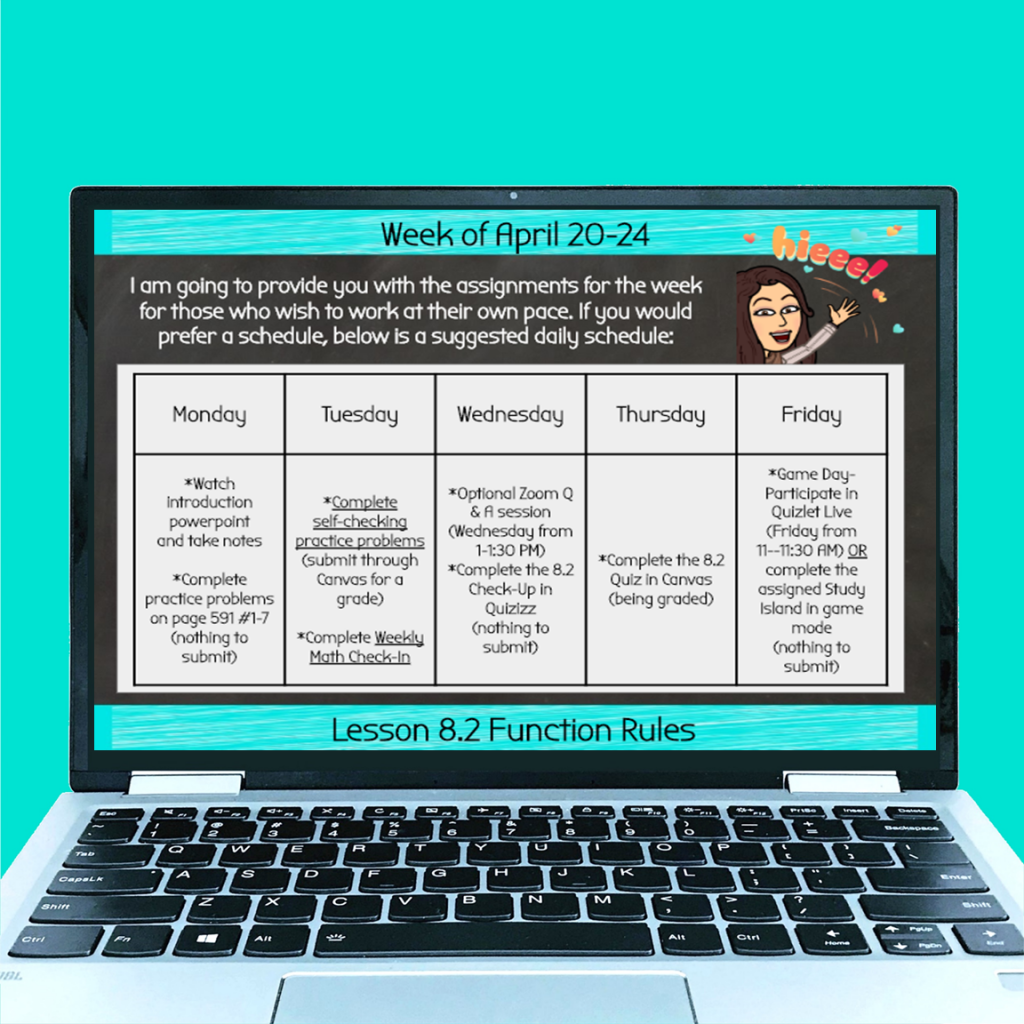
Set clear directions, expectations, and due dates.
Setting clear expectations is crucial during distance learning. Students need to be made aware of specific due dates, directions, expectations, etc. for each assignment that you would like them to complete. I have found that the best way to convey clear directions, expectations, and due dates is both orally and in written form. Yes, this sounds like more work but some of my students prefer watching and listening to a video of me giving directions while some prefer reading them in writing. So, I do both to meet the needs of my kiddos.
Canvas or Google Classroom
Whether you use Canvas or Google Classroom, I highly recommend prescheduling posts. I schedule my posts to be live every Monday at 8 AM with directions, assignments, etc. for the week. This is so convenient and one less thing to worry about on Monday morning!
In addition, I highly recommend the Google Chrome extension, Annotate Pro, which works in both Canvas and Google Classroom. I was struggling to give meaningful feedback to all students in a timely manner and found myself typing the same comment repeatedly. Annotate Pro allows you to create a bank of comments where you simply click the comment you want to be inserted on the given assignment. The comment can lead to a URL for reference if a student needs more assistance/support. Annotate Pro has been a lifesaver during distance learning. Click here to see Annote Pro in use.
Feedback
Because we have never taught like this before, it is so important to get feedback from our students. We want to make this experience the best we can for them while being realistic in our expectations of ourselves and our students.
Once a week, I ask my students to complete a check-in for math, asking questions such as what is going well for you this week, what are you struggling with, and what strategy did you use this week, but also giving them an opportunity to express anything they want to share with me. You can edit the Google form and use it for any subject.
In addition, a team at my school created this survey to better support our students. After 4 weeks of distance learning, we wanted to know how long our students are spending on work, what’s working and what’s not, delivery methods of instruction they prefer, and most importantly how they are doing. Again, you can edit the Google form and use it with your students and/or parents/guardians.
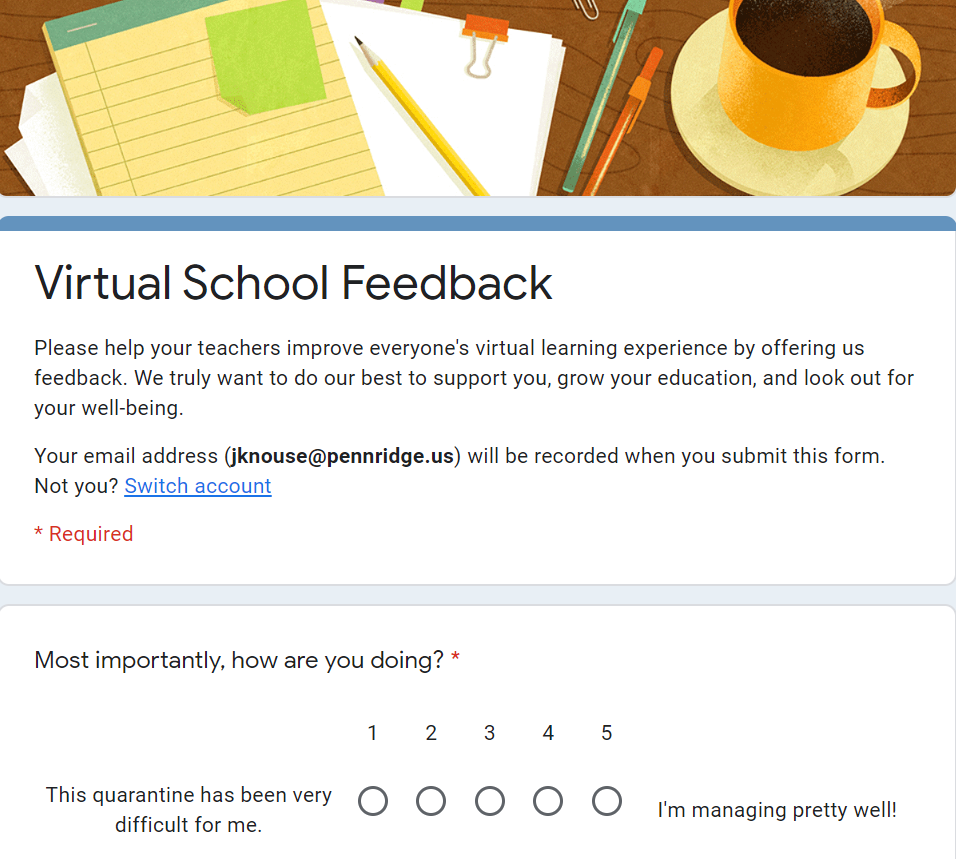
Zoom
My district encourages us to use Zoom but it is not a requirement. My team offers two Zoom sessions every week (Tuesday and Thursday) in which most of the team is present including specials teachers and we answer any questions students may have.
I do not use Zoom to teach content. I am personally not comfortable with that idea. I know that some students are also not comfortable using Zoom. However, I do use Zoom to run an optional weekly question and answer session to answer any questions and review practice problems with my students. I do not have a big turnout but the students that show up are my “regular attendees” and have expressed their appreciation for the opportunity to interact, ask questions, and work through problems together.
I also use Zoom for Quizlet Live. Every Friday is a game day! Students have the option to join Quizlet Live or to work on Study Island assignment in game mode. I think providing choices like these is important for distance learning when possible.
Screencasting & PowerPoint
I know there are so many technology options available for delivering content/recording videos: Edpuzzle, Screencastomatic, Screencastify, etc. My preferred way of delivering content is by using Screencast in PowerPoint. Screencasting is a great tool for recording your computer screen and yourself. I take screenshots of problems and give verbal instructions on how to solve them while simultaneously showing my students how to solve them. Attached is a presentation that a coworker created with step-by-step directions for creating a Screencast. I will note that my laptop has a stylus, so I use it to directly write on the slides. If you don’t have a stylus, here is a battery-free stylus for you that allows you to show your work (affiliate link).
Engaging the Unengaged
I don’t have an answer for engaging students who are not engaging, participating, or even logging on to the system for distance learning. I really wish I did. There are so many factors why students may not be engaging: too many to list.
I will say that I strongly believe in being a team and establishing a home-school connection. My team and I have reached out to all parents/guardians of students who are not participating. That has helped in some cases, but in others, it has not.
I have also personally reached out to students, taking the approach of: “Hey ______, I care about you and I miss you. I noticed you haven’t been submitting work. I wanted to see how you are doing and how I can support you during this time”. Again, for some, this strategy worked and for others, it did not. Keep trying to reach out but remember not to take it personally.
Balance
I am not one to talk about balance because I am currently struggling with this myself. I think @smartpugteaching said it best in a post on Instagram, “My struggle with distance learning isn’t necessarily the workload… I am used to that aspect. It’s the part where I feel like I need to be available 24/7. For me, if a student takes the time to send me a question, I want to be there to help them.”
This quote resonates with me on so many levels. Our students may not (for many reasons) be able to do work until late at night or on the weekends. I feel the need to constantly be checking my email to be available and support them. However, I am designating either Saturday or Sunday as my one day to not check or do anything school-related. I would encourage you to do the same if you are not already.
In addition, throughout the school day, I am constantly moving. I move from one location to another to “set up shop”. I take built-in movement breaks to do yoga, go for a walk, and do Crossfit because I know I need these breaks to help me stay sane. Make sure to make time for yourself- whatever that may look like!

Final Thoughts
To conclude, I wanted to remind you that your worth as a teacher is not measured by the participation of your students during distance learning. There are so many factors (outside of our control) that are prohibiting students from participating/being engaged. Keep doing what you are doing. Give yourself grace. You are amazing! You got this! Make time for yourself and try to find balance. If you have any other distance learning tips that are working for you and your students, I’d love to hear. Leave a comment below!